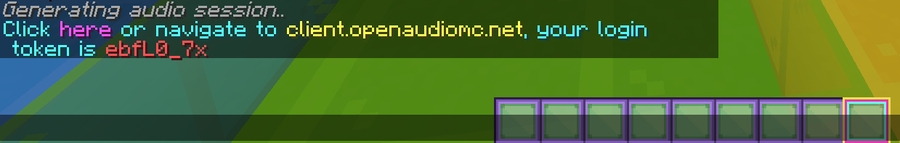Quests introduction (Commands)
Cinematics
In cinematics please try to stand still to not effect the experience.
General Commands
When a task starts, a paragraph appears in the chat section.
With rolling(mouse wheel) or changing minecraft ui slots with (1,2,3,4,5,6,7,8,9) you can change the thing you want to say to npc.
With space button you can select a dialogue and proceed.
With "Right Mouse Button" player can interact with stuff. (If its interactable)
On the right side of screen you can see the objectives and mission you have to do.
Elevator Commands
To use elevator playes has to move in middle of it. There is two command to use elevator.
1- Space (jump)
2- Shift(Sneak).
Chat Commands
For commands you have to open the chat and type the commands there.
/resetquestline restarts all the quests and teleports to the starting point
Audio
The audio plays from an external source; so it highly depends on the player's device settings or platform. You can either access the external source by clicking on the link or by typing the link and code directly.
Then Click to the area right side of the screen.
Last updated