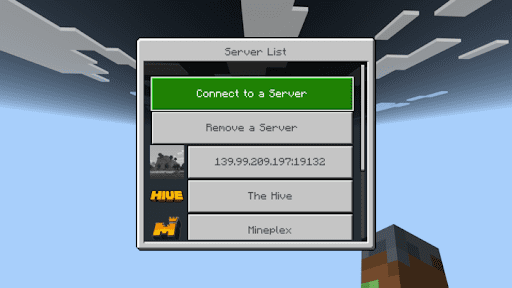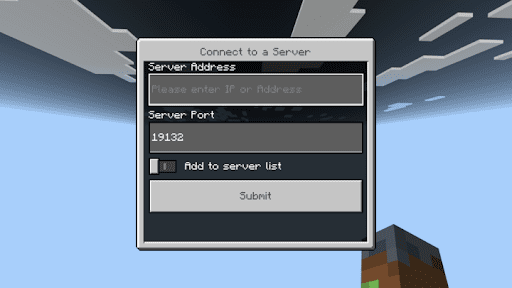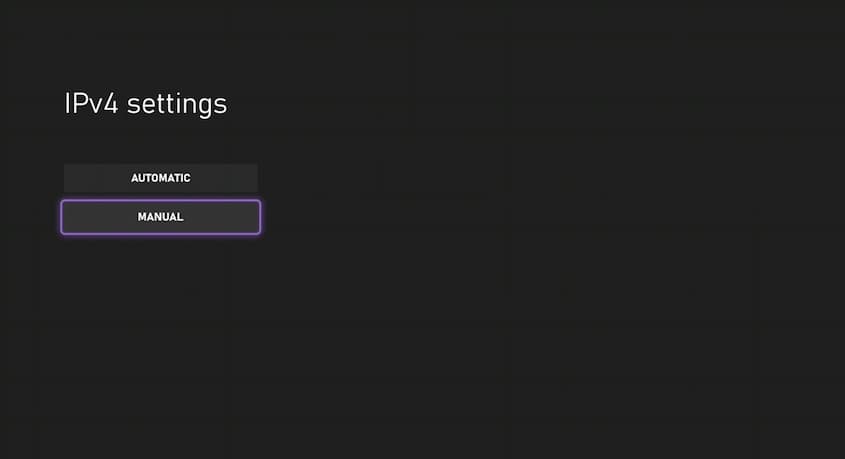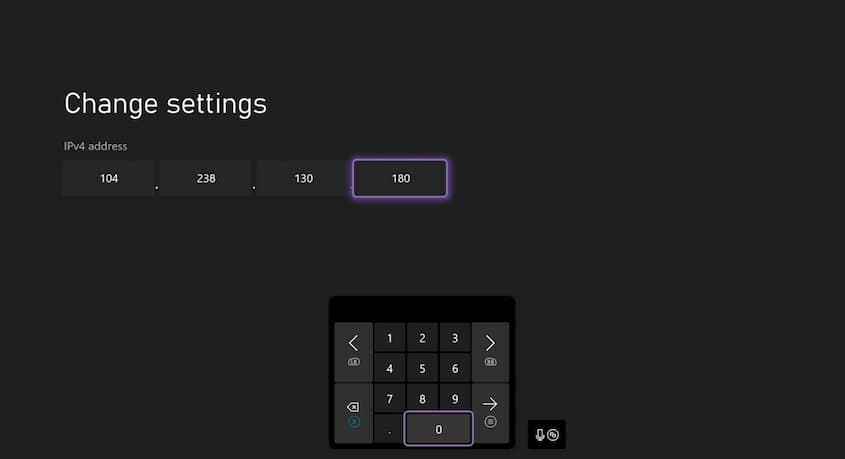Joining with Xbox/Switch/PlayStation consoles (DNS)
Joining on Xbox Requires you to change your connection settings. Doing this will give you a new menu from the server page in your game to add a new server. These settings should not affect online play for other games, but you can reset them at any time should you choose to do so.How to add a Minecraft Server on Xbox:Open your Xbox settings and select the network settings opiton.Go to advanced settings and choose the DNS settings option.Select manual and you will be taken to a screen to manually enter your DNS settings.For the primary IPv4 DNS enter 104.238.130.180For the secondary enter either:8.8.8.8 or 1.1.1.1Save the changes and the console will perform a connectionHow to add a Minecraft Server on Nintendo Switch:The process for joining from Switch is almost identical to setting up on Xbox. You can use the same basic settings used in the Xbox setup. You will also receive the exact same menu to join new servers in the game. These settings should not affect online play for other games, but you can reset them at any time should you choose to do so.
Go to your System Settings and scroll down to the Internet option
Click on the Internet Settings option, choose your current network, and click on Change Settings
Scroll down to the DNS Settings and change it to Manual
For the Primary DNS enter:
104.238.130.180For the Secondary enter either:
8.8.8.8or1.1.1.1Save the changes and you are ready to go.
Joining the game:
Once you get your connection settings saved you can go ahead and open the game. From there the process to join a server is the same regardless of the console you are using.
Click on Play and go to the Servers tab
Click on any of the pre-added servers on the list
A new menu will appear when you try to join the server.
4.Choose the Connect to a Server option at the top of the screen
5.Enter the Address and Port of the server you want to join
6.Choose the “add to server list” option to add it to your list, then click Submit.
Last updated