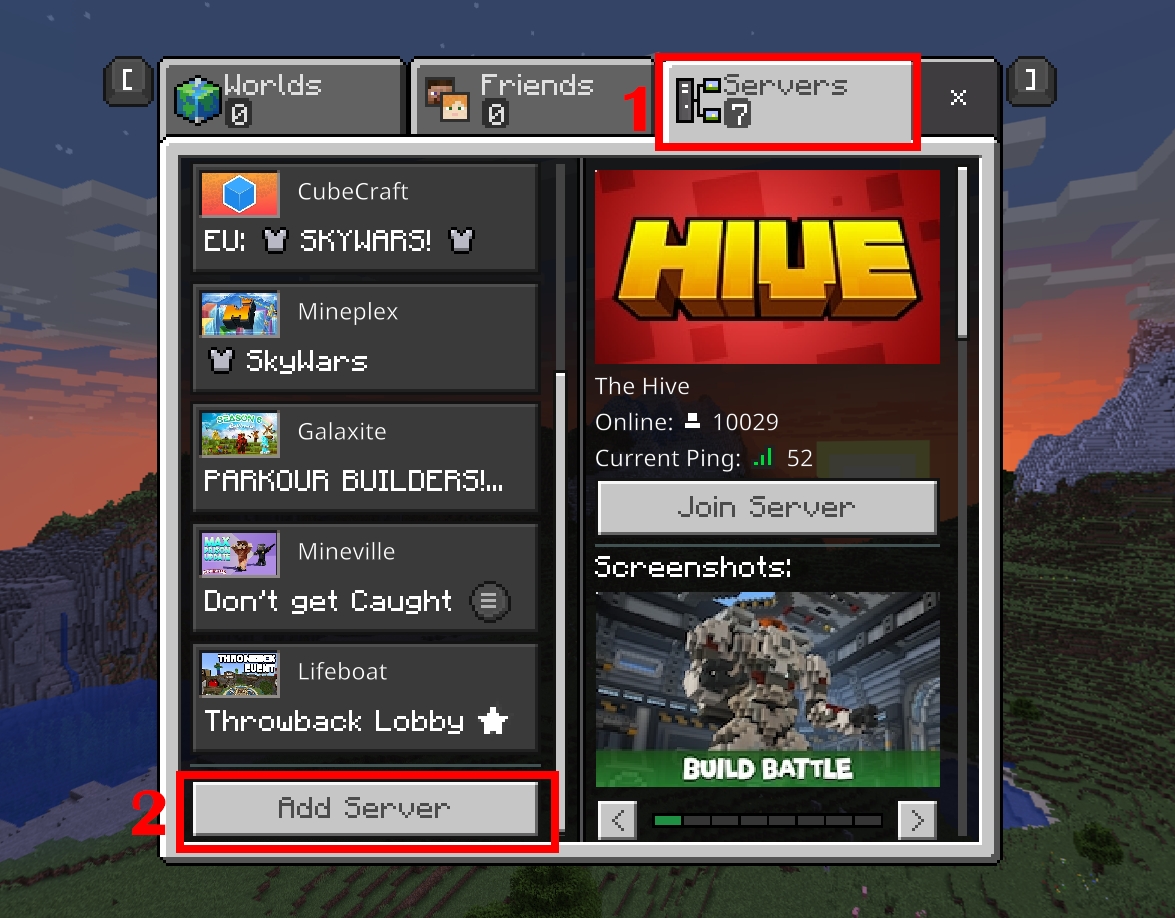Downloading Minecraft (Bedrock Edition)
On main screen click play and proceed to servers screen
From the top bars select "Servers" and move to very bottom of the list. Then click to "Add Server"
3. Type "91.109.116.14:25565" to server address and "19132" to Port and "Toigosdoor" for server name.
4.Then click to save button to add it to server list. Server should be seen at bottom "additional servers" section. Click the server and click "Join Server" on right side and enjoy!
Last updated