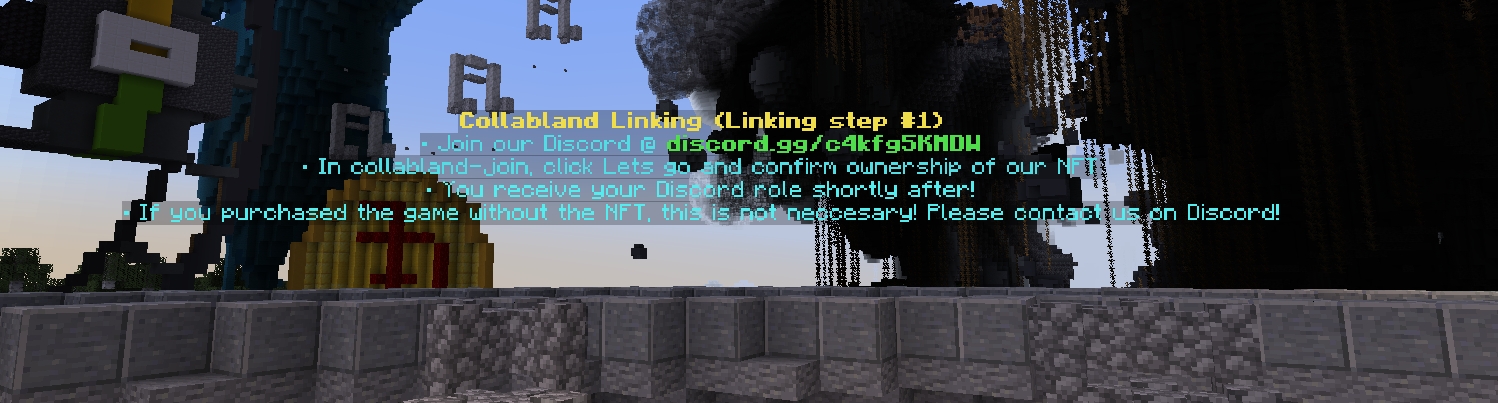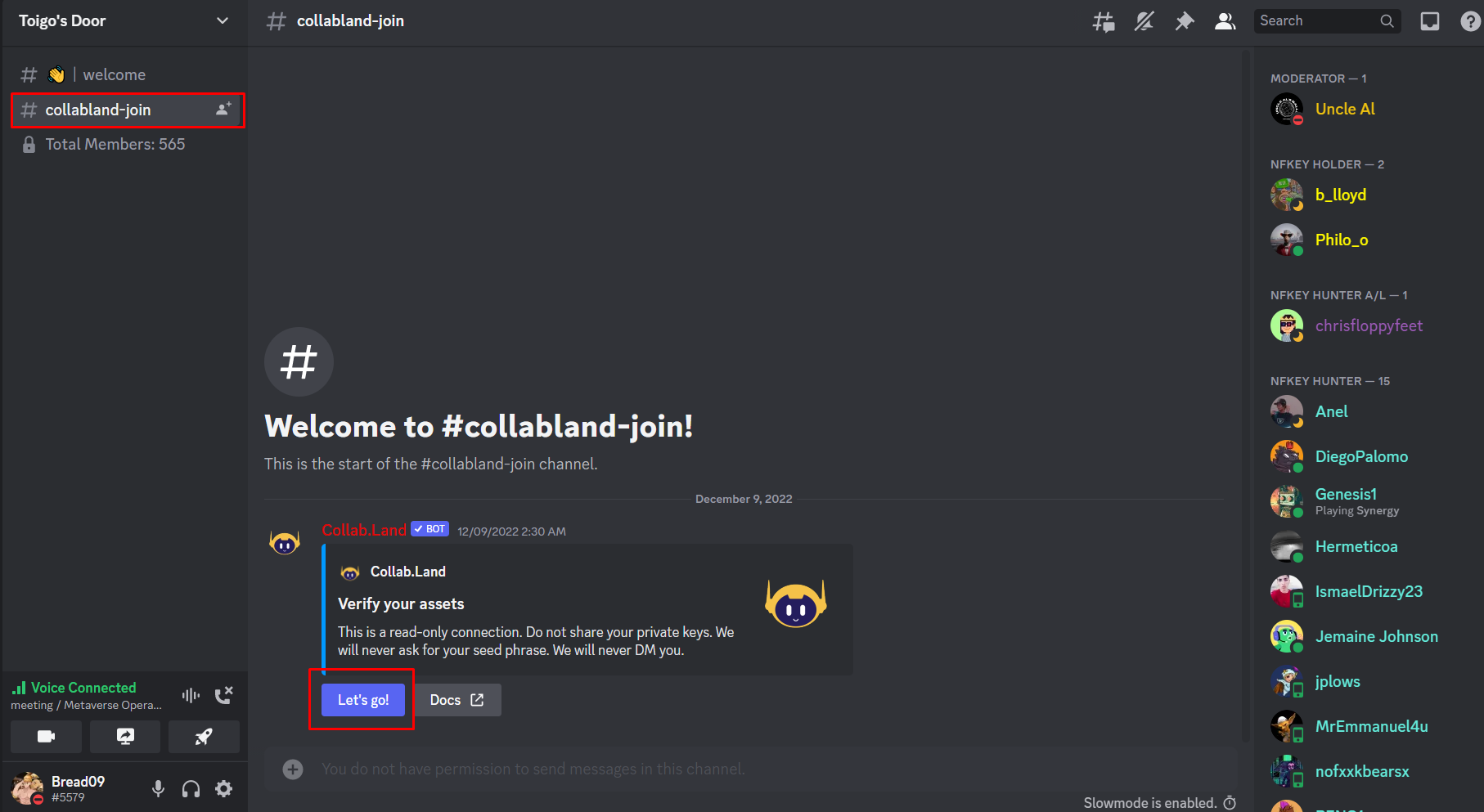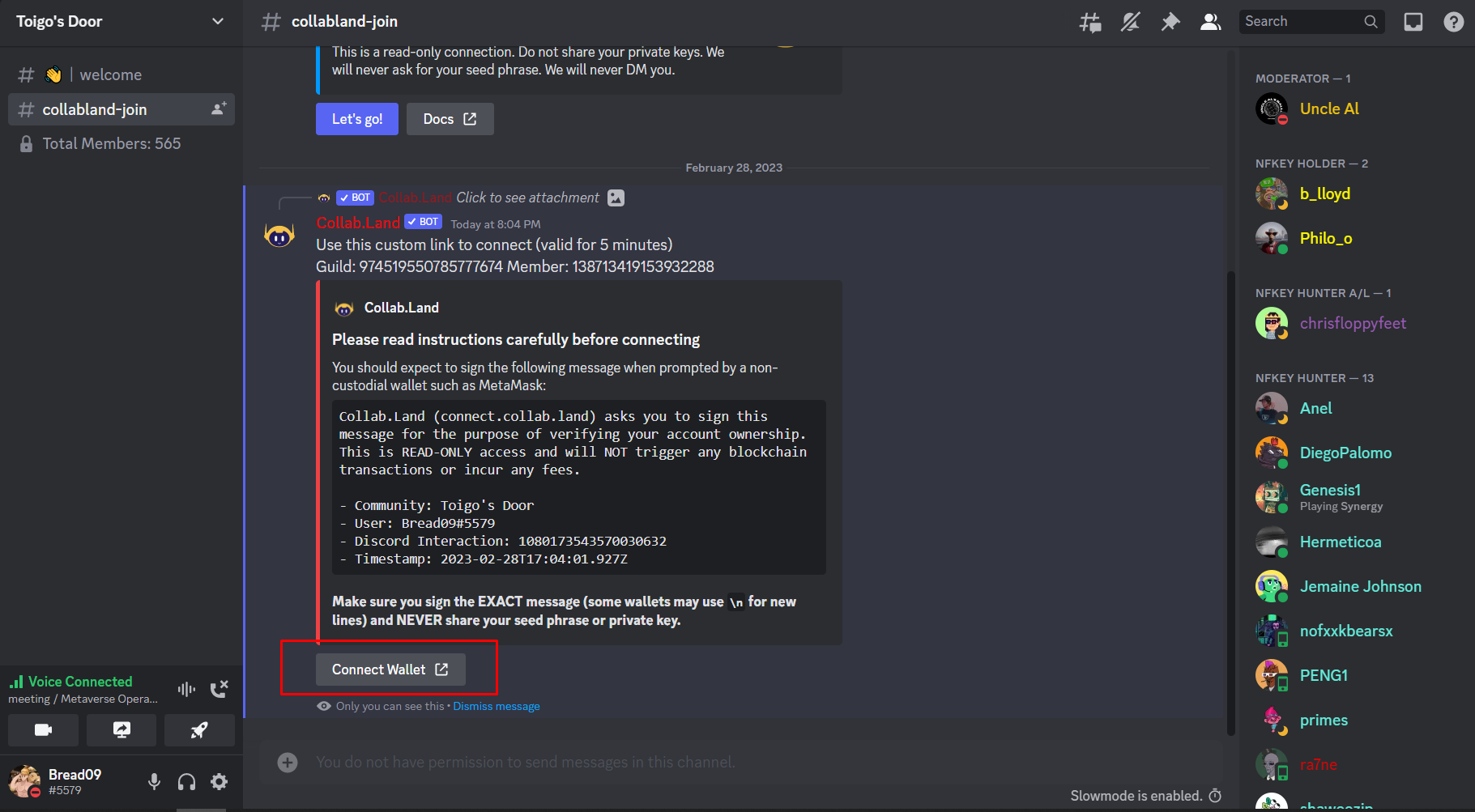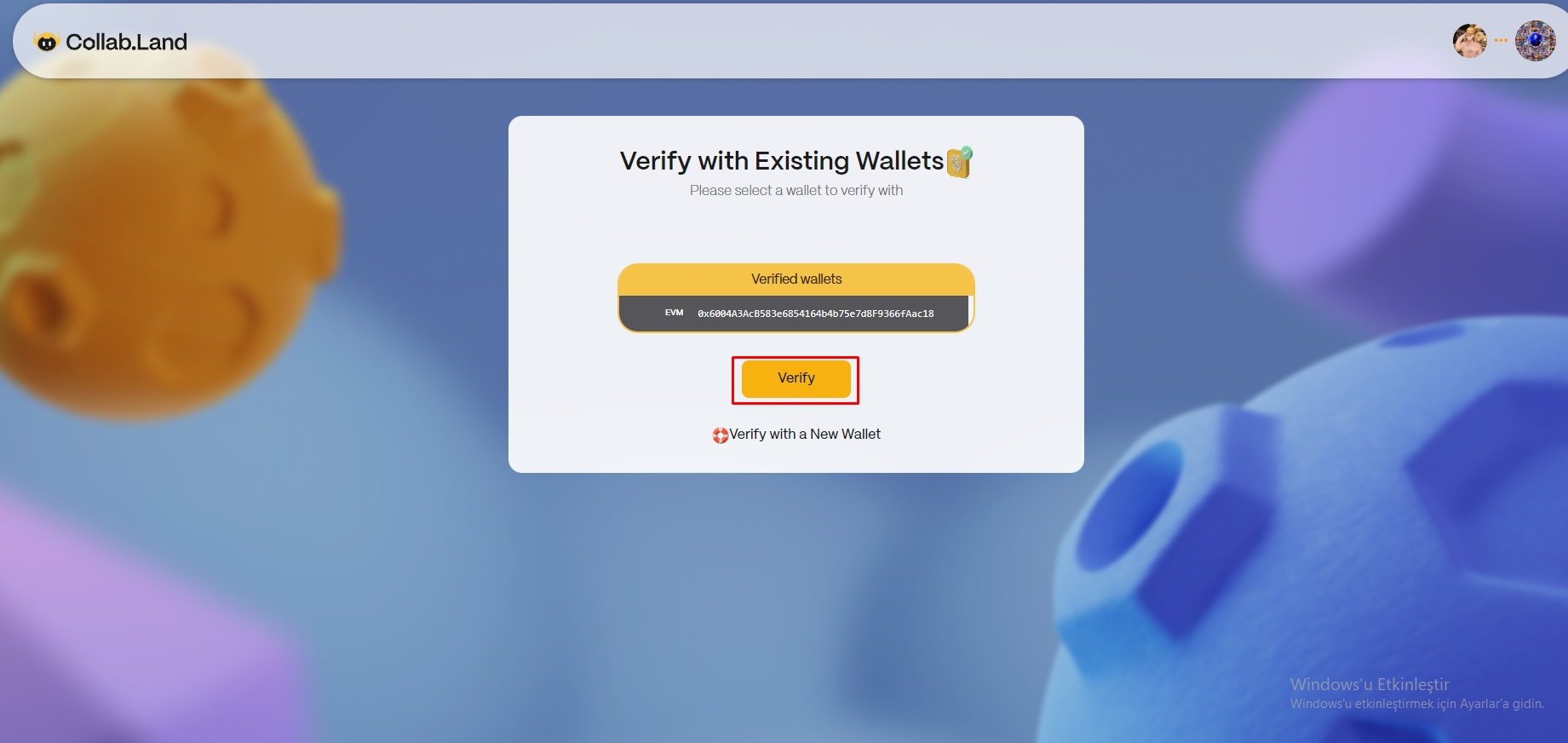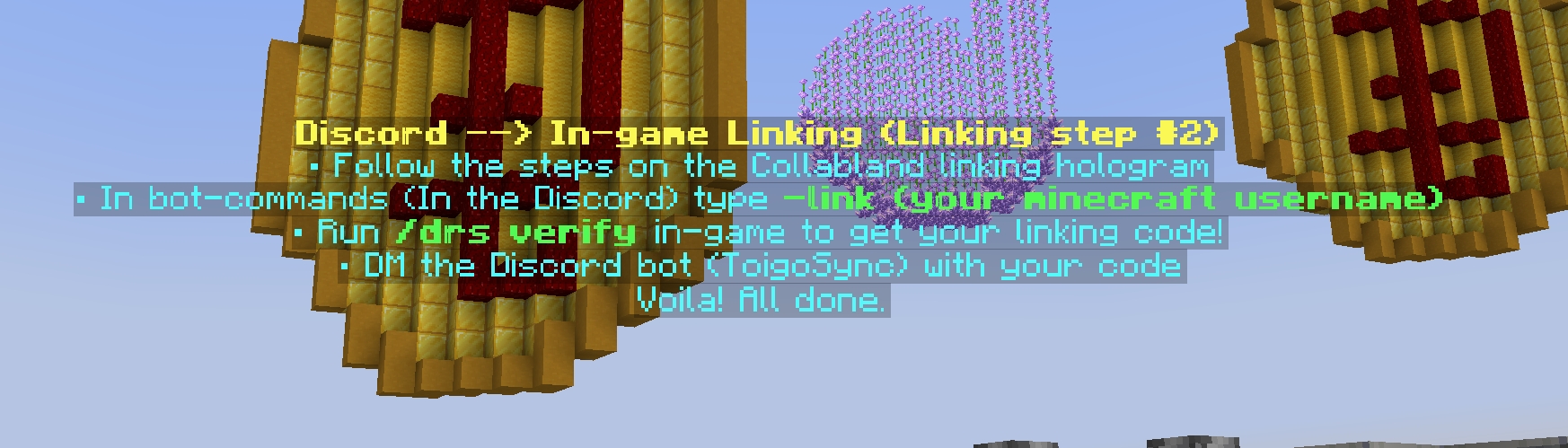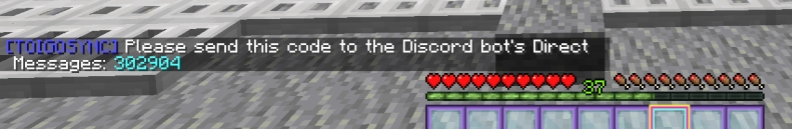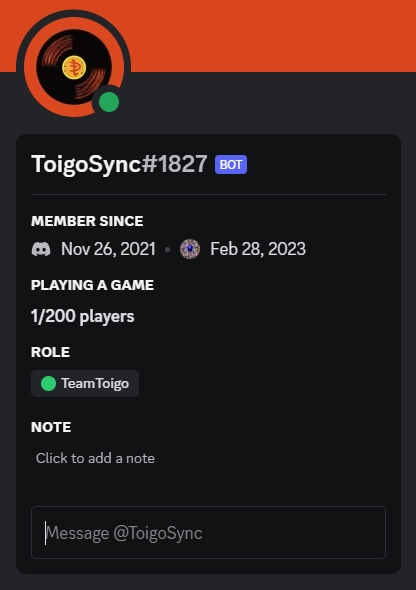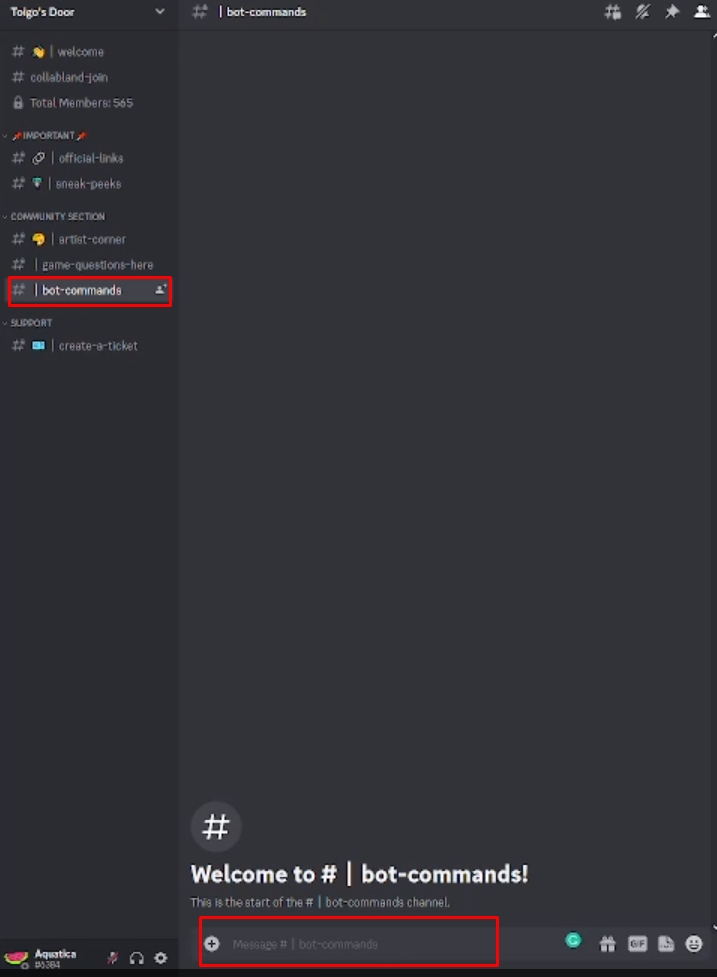Minecraft-Discord Linking
1.Collabland Linking
This brief guide explains how to play the game once you are inside the Minecraft Server. If you have purchased the NFT, please follow this guide from the start. If you have the game but you did not purchase directly the NFT (due to other payment methods), please contact us via discord and go directly to the second section of this guide.
Discord Link: discord.gg/c4kfg5KMDW click this link then join to the discord server.
Go to the #collabland-join channel and click to the "Let's go!" button.
Click "Connect Wallet" this button may expire after 5 minutes, so if that happens, please go back to step two.
Then choose your wallet network.
Then click to the "Verify" button on the website.
After the linkage, you will be granted the discord role IF you have the NFT in your connected wallet. Now you have to link your Minecraft and Discord.
2.Linking Minecraft to Discord
Open the #bot-commands channel in the Discord. And type
-link (Minecraft Username)to this channel.
example: -link Vaxerian
Then return to the game, open the chat and type
/drs verifyin the game. After that in the Minecraft chat you will get a massage that contains a code.
Type this code to the "ToigoSync" bot. that texting you from Discord direct massages.
If you have the correct discord role, after the linkage, you will obtain the Holder role within Minecraft that will allow you to go through the door and enjoy the game!
Last updated